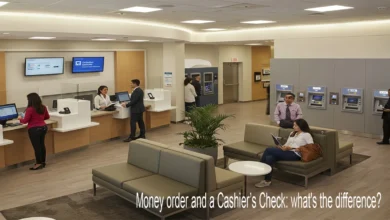Cash App in the US: Everything You Need to Know
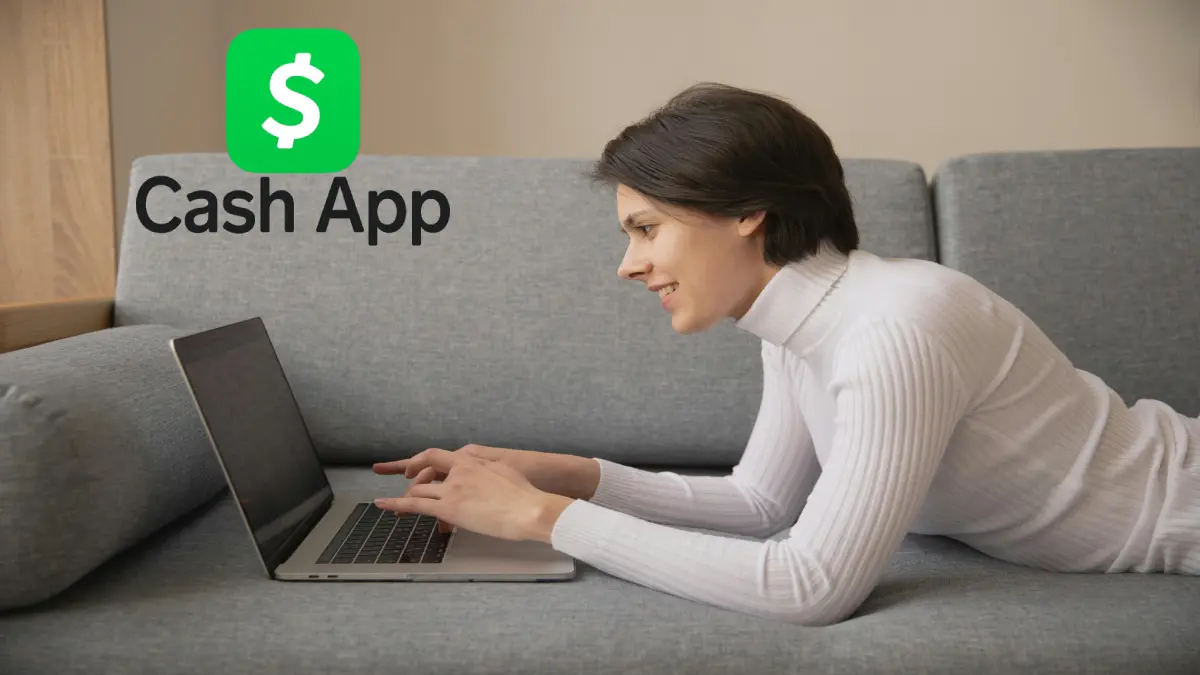
In an increasingly digital world, the need for seamless and efficient financial transactions has never been more pronounced. Enter Cash App, a mobile payment service developed by Block, Inc. (formerly known as Square, Inc.). This versatile platform not only allows users to send and receive money but also offers a range of financial services that can simplify personal finance management. In this blog post, we will explore the key features of Cash App, its functionality as a digital wallet, and its unique position in the financial landscape, and We will not leave any question that interests you about the Cash App without answering it.
Understanding Cash App
Cash App is a mobile payment service developed by Square Inc., allowing users to transfer money electronically. Launched in 2013, it offers a user-friendly interface that caters to both tech-savvy individuals and those less familiar with digital finance. The app enables users to send and receive money instantly, making it an ideal solution for splitting bills, paying friends back, or even conducting business transactions.
One of the defining features of Cash App is its dual functionality: it operates as both a peer-to-peer payment platform and a banking alternative. Users can link their bank accounts or credit cards to the app for seamless transactions while also utilizing its built-in Cash Card—a debit card that draws from their Cash App balance.
Peer-to-Peer Payments Made Simple
At its core, Cash App excels in facilitating peer-to-peer (P2P) payments. Users can quickly send money to friends and family using various methods, including phone numbers, email addresses, $cashtags (unique identifiers for users), or even QR codes. This instant transfer capability eliminates the hassle of cash exchanges or checks, making it an ideal solution for splitting bills or sending gifts. With just a few taps on their smartphones, users can complete transactions seamlessly and securely.
Banking Services Without the Bank
While Cash App is not a bank in the traditional sense, it offers several banking-like features that enhance user convenience. One of the standout services is direct deposit, which allows users to receive their paychecks directly into their Cash App account—often with early access to funds. Additionally, users can obtain a customizable debit card issued by Sutton Bank that enables them to make purchases directly from their Cash App balance.
Moreover, Cash App provides savings options that accrue interest over time. This feature empowers users to manage their finances more effectively by encouraging saving alongside spending. With these banking services at their fingertips, users can enjoy a level of financial flexibility previously reserved for traditional banking customers.
Investing Made Accessible
Cash App distinguishes itself further by functioning as an investment platform where users can buy and sell stocks and Bitcoin directly within the app. This democratization of investment opportunities allows individuals to engage with financial markets without needing extensive knowledge or resources. Whether you are a seasoned investor or just starting out, Cash App provides an accessible entry point into stock trading and cryptocurrency investment.
Comprehensive Financial Management
Beyond payments and investments, Cash App offers tools for comprehensive financial management. Users can track their spending habits and monitor their balances in real-time through an intuitive interface. This transparency promotes better budgeting practices and helps individuals make informed financial decisions.
Additionally, Cash App simplifies tax filing by offering free tools that assist users in preparing their taxes accurately. By consolidating various financial functions within one platform, Cash App empowers users to take charge of their finances with minimal effort.
Not Just Another Banking App
It is crucial to note that while Cash App offers numerous banking services, it does not operate as a traditional bank. Instead, it partners with established banks like Sutton Bank to provide these services legally and securely. This distinction ensures that while users benefit from banking-like features, they should remain aware of the limitations associated with using a non-bank service for managing their finances.
Why Choose Cash App?
Cash App’s popularity can be attributed to several factors:
- User-Friendly Interface: The app’s design prioritizes simplicity, making it accessible for all demographics.
- Instant Transactions: Users appreciate the ability to send and receive money instantly without incurring fees for basic transactions.
- Security Features: Cash App employs various security measures, including encryption technology and two-factor authentication.
- Versatile Financial Solutions: With features like investing options and direct deposit capabilities, users find that Cash App serves multiple financial needs in one place.
- Investing with Cash App: Buying Stocks and Bitcoin.
General Requirements for Using Cash App
Before signing up for Cash App, there are a few fundamental criteria you must meet:
Age Requirements
To create a Cash App account, you must be at least 18 years old. However, if you’re between the ages of 13 and 17, you can still use Cash App through a sponsored account, which requires parental or guardian approval.
Location
Cash App is currently available only to U.S. residents. Therefore, having a valid U.S. address is necessary to sign up and utilize the app’s services fully.
Contact Information
A valid phone number or email address is required during the registration process. This information is crucial as it allows Cash App to send verification codes and important updates regarding your account.
Creating Your Cash App Account
Once you meet the general requirements, creating your Cash App account is straightforward. You’ll need to follow these steps:
- Download the App: Start by downloading Cash App from your device’s app store.
- Sign Up: Open the app and enter your phone number or email address.
- Verification: You’ll receive a verification code via SMS or email that you’ll need to enter in the app.
- Set Up Your Profile: Complete your profile by providing your full name and any other requested information.
Verification for Specific Features
While signing up is simple, accessing certain features on Cash App requires additional verification:
Identity Verification
If you wish to use your account balance for sending money or accessing other premium features, you will need to verify your identity further. This may involve providing:
- Full name
- Date of birth
- Residential address
Additional Verification Requests
In some situations, Cash App may require more sensitive information such as:
- The last four digits of your Social Security Number (SSN)
- Your full SSN
- A government-issued identification (e.g., driver’s license or passport)
- Proof of income
These measures help enhance security and protect against fraud.
Other Considerations for Using Cash App
Getting a Cash Card
To access additional features like making purchases directly from your balance or withdrawing cash from ATMs, you’ll need a Cash Card. To obtain either a physical or virtual card:
- Verify your account by providing:
- Full name
- Date of birth
- Last four digits of SSN
- Mailing address
- Once verified, you can request your card directly through the app.
Sponsored Accounts for Minors
For users aged 13-17 wanting to explore digital payments through Cash App, obtaining a sponsored account is essential. Parents or guardians must approve this setup, ensuring that younger users can manage their finances responsibly while adhering to safety guidelines.
System Requirements
Lastly, ensure that your device meets basic system requirements to run Cash App smoothly. You will need reliable internet access and a compatible operating system or web browser.
Do I Need a US Bank Account for Cash App?
Users often wonder about the requirements needed to utilize these services effectively. One common question that arises is: “Do I need a US bank account to use Cash App?” The short answer is no, you don’t necessarily need a US bank account to make the most of Cash App.
Linking a Bank Account: The Benefits
While it’s possible to use Cash App without a bank account, linking one can provide several advantages. For starters, having a linked bank account allows for seamless transfers between your bank and Cash App balance. This means you can easily withdraw cash or transfer funds back to your bank when needed. Moreover, linking your bank account enables you to utilize features like instant deposits, ensuring that your money is available in your Cash App balance almost immediately.
Additionally, if you frequently receive payments—such as salary or tax refunds—having a linked account allows you to set up direct deposits directly into your Cash App balance. This feature makes managing your finances even more convenient.
Alternative Funding Methods
For those who prefer not to link their bank accounts, there are several alternative methods available for adding funds to your Cash App balance:
- Direct Deposits: You can opt for direct deposit options for paychecks or government benefits directly into your Cash App account without needing a traditional bank account.
- Cash Deposits at Retailers: Many retail partners allow users to add cash directly to their Cash App accounts. Simply visit one of these participating retailers and provide them with your Cash App details; they will facilitate the deposit for you.
- Receive Payments from Other Users: You can also send and receive money from other Cash App users without needing any linked banking information.
These options ensure that you can still utilize many of the core features of Cash App without relying on a traditional banking setup.
No Bank Account Needed for Basic Use
Even if you decide against linking a bank account altogether, you can still enjoy the essential functionalities of Cash App. Users can send and receive money through the app using just their app balance or through other alternative funding methods mentioned above. This feature is particularly beneficial for individuals who may not have access to traditional banking systems but still wish to engage in digital transactions.
Do I Need a US Number to Use Cash App?
One of the most common inquiries is whether a US-based phone number is necessary to access Cash App’s services. The short answer is yes, but there are some details to understand:
1. Verification Process
When signing up for Cash App, one of the first steps in creating your account involves verifying your identity through a phone number. This verification process is crucial as it helps ensure that the person registering for the app is indeed who they claim to be. Upon registration, users receive a verification code via SMS to confirm their identity, which enhances security and trustworthiness within the platform.
2. Account Security
A US phone number is not only vital for initial account verification but also plays an ongoing role in maintaining account security. Each phone number can only be linked to one Cash App account, meaning that your contact information serves as a unique identifier in protecting your funds and personal data. In case of suspicious activity or unauthorized access attempts, Cash App can utilize this phone number to send alerts or codes that help safeguard your account.
3. Accessing Key Features
Certain functionalities within Cash App are contingent upon having a verified US-based phone number. For instance, features such as sending money directly from your Cash App balance require user verification through this specific type of contact information. Without a valid US number, you may find yourself unable to access these vital features, thereby limiting your ability to use the app effectively.
4. Limitations for Users Outside the US
If you reside outside of the United States, it’s important to note that some Cash App features and transactions may not be available to you. While you can download and use the app from abroad, certain functionalities tied to local regulations and banking systems may restrict international users without a US-based phone number. Therefore, if you plan on using Cash App while traveling or living outside the US, it’s crucial to understand these limitations ahead of time.
5. VoIP Numbers Not Supported
Many users wonder if they can use non-fixed VoIP numbers—such as those from Google Voice or Skype—to register on Cash App. Unfortunately, these types of numbers are not supported for account verification purposes. Only mobile or landline numbers based in the United States will suffice during the sign-up process and beyond.
How to Remove a Sponsor on Cash App
Before diving into the removal process, it’s important to clarify what sponsorship means on Cash App. When one individual sponsors another, they effectively manage certain aspects of that person’s account, such as funding or monitoring transactions. This relationship can be beneficial but may need to be dissolved for various reasons. If you’re looking to remove a sponsor—whether you are the sponsor or the sponsored individual—there are clear steps you can follow.
Steps to Remove a Sponsor on Cash App
1. Contact Cash App Support
The first step in removing a sponsor is to reach out to Cash App Support. Both the sponsor and the sponsored individual have the ability to initiate this process. You can contact support directly through the app by navigating to the support section or use the link provided in the app for assistance.
2. Clearly State Your Request
When contacting support, clarity is key. Make sure you explicitly state that you wish to remove the sponsorship from your account. Providing precise information will help expedite your request and ensure that the support team understands your needs.
3. Verification Process
Cash App’s support team may require you to verify certain account details before processing your request. This could include confirming your identity and providing any relevant information associated with your account. Be prepared with this information when you contact support.
4. Age Verification (If Applicable)
If you are the sponsored individual and are 18 years old or older, you have an additional option available to you: converting your sponsored account into a standard individual account. To do this, you’ll need to verify your identity within the app itself. Completing this verification process effectively removes any sponsorship ties and grants you full control over your account.
How to Reset Your Cash App Account
Cash App prioritizes user security by implementing features such as passwords and PINs. These security measures are designed to protect your financial information from unauthorized access. However, they can sometimes lead to frustration if you forget your login credentials. Fortunately, resetting your Cash App password or PIN is a straightforward process that can help you regain access to your account quickly and securely.
Resetting Your Cash App Password
If you’ve forgotten your Cash App password, follow these simple steps:
- Open the Cash App: Launch the app on your device.
- Select “Forgot Password?”: On the login screen, tap on the option that says “Forgot Password?”
- Enter Your Email or Phone Number: Input the email address or phone number associated with your account.
- Receive a Verification Code: Check your email or SMS for a verification code sent by Cash App.
- Enter the Verification Code: Input the code into the app to proceed with resetting your password.
If you no longer have access to the email or phone number linked to your account, select “Need Help Logging In?” and follow the prompts to verify your identity.
Resetting Your Cash PIN
For those who have forgotten their Cash PIN, here’s how you can reset it:
- Open the Cash App: Access the app on your mobile device.
- Navigate to Your Profile Icon: Tap on your profile icon located in the top right corner of the home screen.
- Select “Support”: From the menu options, choose “Support” followed by “Account & Settings.”
- Choose “Delete Your Personal Information”: This initiates a chat process where you can get assistance.
- Chat for Assistance: If you’re having trouble with this step, start a chat within the app for further help.
- Change Your Cash PIN: Navigate to “Change Cash PIN.” If you forgot your PIN, click on “Forgot Cash PIN.”
- Receive a Verification Code: A verification code will be sent to your registered email or phone number.
- Enter the Code: Input this code in order to reset your PIN successfully.
Deleting Your Cash App Account
If you’ve decided that it’s time to close your Cash App account entirely, here are the steps to follow:
- Go to Your Profile: Open the app and navigate to your profile from the home screen.
- Select “Support”: Choose “Support” from the menu options.
- Navigate to “Something Else”: This will lead you to additional support options.
- Choose “Account Settings” and then “Close Account”: Follow these selections carefully.
- Cash Out All Funds First: Before closing your account, ensure that you’ve cashed out all funds linked to it.
What is a Cash App Savings Account?
Cash App’s savings account allows users to earn interest on their deposits while maintaining flexibility in managing their funds. Through its partnership with Wells Fargo Bank, Cash App users can enjoy a minimum annual percentage yield (APY) of 1.5% on their balances. For those who hold a Cash App debit card and receive at least $300 in direct deposits monthly, this rate jumps to an impressive 4% APY. This competitive interest rate makes it an attractive option for individuals looking to grow their savings with minimal effort.
Key Features of the Cash App Savings Account
1. Accessibility and Flexibility
Opening a Cash App savings account is straightforward; you only need a minimum deposit of $1, making it accessible for almost anyone. Additionally, there are no minimum balance requirements or monthly maintenance fees, which means your money can grow without being diminished by hidden costs.
2. FDIC Insurance Protection
For added security, if you are a Cash App debit card holder, up to $250,000 of your cash and savings account balances are FDIC-insured through Wells Fargo. This insurance protects your funds in case of bank failure—a critical aspect to consider when choosing where to store your money. However, it’s essential to note that if you do not have a debit card associated with your account, your funds will not be insured.
3. Unlimited Transfers
One of the standout features of the Cash App savings account is the ability to transfer money between your savings and Cash balance instantly and without limits. Unlike traditional savings accounts that often restrict the number of transfers you can make each month, Cash App offers complete flexibility—allowing you to access your funds whenever necessary without penalty.
4. Fees and Charges
While there are no monthly maintenance fees or transfer charges within the app itself, be aware that using out-of-network ATMs incurs a fee of $2.50 per withdrawal. It’s advisable to utilize in-network ATMs when possible to avoid these additional costs.
Important Considerations
Despite its many advantages, there are some critical considerations for potential users of the Cash App savings account:
- Lack of Traditional Banking Services: Since Cash App is not a traditional bank, it does not offer services such as loans or credit cards.
- FDIC Insurance Limitations: Keep in mind that while your funds may be insured up to $250,000 through Wells Fargo, this coverage does not extend if Cash App ceases operations entirely.
- Interest Rate Variability: The APY offered can change based on market conditions and other factors; always check for updates on rates before making financial commitments.
How to Borrow Money from Cash App
Before diving into how to borrow money from Cash App, it’s crucial to understand what this feature entails. Currently available to select users, the “Borrow” option allows you to request a small loan ranging between $20 and $200. This can be a lifeline in emergencies but comes with specific conditions that must be met.
Eligibility Requirements
Not every Cash App user can access the borrowing feature. Your eligibility typically depends on various factors such as:
- Account Activity: Regular use of the app and maintaining a good transaction history may improve your chances.
- History: A positive account history with no significant issues can help you qualify.
- Location: The availability of the borrowing feature can vary by state or region.
If you’re unsure about your eligibility, it’s best to check directly within the app.
Step-by-Step Guide to Borrowing Money
If you find that you are eligible for borrowing on Cash App, follow these steps:
- Open Cash App: Launch the app on your mobile device.
- Navigate to Your Balance: Tap on the banking icon (usually represented by a dollar sign) located in the bottom left corner of your screen.
- Check for the “Borrow” Option: If available, you will see a “Borrow” option in this section.
- Select Your Amount: Choose how much you want to borrow within the allowed limits ($20-$200).
- Review Terms and Conditions: Before proceeding, carefully read through all terms associated with the loan, including any fees and repayment schedules.
- Confirm Your Borrowing Request: If you agree with everything outlined in the terms, confirm your request.
- Receive Your Funds: The borrowed amount will be deposited directly into your Cash App balance almost instantly.
- Repay Your Loan: Ensure that you repay the borrowed amount within four weeks to avoid any late fees or penalties.
Important Considerations
While borrowing money from Cash App can be convenient, there are several important factors to keep in mind:
- Fees: There is a flat fee of 5% associated with borrowing money through this feature.
- Repayment Timelines: The loan must be repaid within four weeks; failure to do so could result in additional fees.
- Limited Loan Amounts: Remember that the maximum amount available for borrowing is $200, which may not cover larger expenses.
Exploring Alternatives
If you’re not eligible for Cash App’s borrowing feature or need more than $200, consider exploring other options:
- Personal Loans: Traditional banks and credit unions often offer personal loans with various repayment terms.
- Lending Circles: These community-based lending groups allow members to borrow from each other at little or no interest.
- Payday Loans: While generally easy to obtain, payday loans can come with high fees and interest rates; exercise caution when considering this option.
How to Do Cash App Taxes
Cash App Taxes is a free tax filing service that allows users to file both federal and state taxes without incurring any fees. This platform is ideal for individuals looking for a straightforward way to manage their tax obligations without the burden of complex software or high costs associated with professional services. With its intuitive interface and robust features, Cash App Taxes empowers users to take control of their finances and ensure they receive the maximum possible refund.
Getting Started with Cash App Taxes
Step 1: Create Your Account
To begin using Cash App Taxes, you’ll need an account. If you already have a Cash App account, you can simply log in; otherwise, create a new account by providing your email address and setting up a secure password. Once your account is established, you’re ready to start the tax filing process.
Step 2: Gather Your Tax Documents
Before diving into the online filing process, it’s crucial to gather all necessary documents. This includes W-2 forms from employers, 1099 forms for freelance work or other income sources, as well as any other relevant financial documents such as receipts for deductions or credits you plan to claim. Having these documents on hand will streamline the filing process significantly.
Step 3: Start Filing Your Taxes
Once you have everything ready, navigate to the Cash App Taxes dashboard. The platform will guide you through a series of prompts where you’ll input your personal information and financial data from your gathered documents. The user-friendly interface simplifies this task by breaking it down into manageable sections.
Step 4: Review Your Information
After entering all necessary information, it’s vital to review everything carefully. Ensure that all figures are accurate and that you’ve included all applicable deductions and credits. This step can significantly impact your refund amount.
Step 5: Submit Your Tax Return
Once you’re confident that your information is correct, proceed to submit your tax return electronically through Cash App Taxes. The platform will securely transmit your information to the IRS and relevant state authorities. You’ll receive confirmation of your submission, giving you peace of mind that your taxes have been filed on time.
Maximizing Your Refund with Cash App Taxes
One of the standout features of Cash App Taxes is its ability to help users identify potential deductions and credits they may qualify for. The platform guides users through various scenarios tailored to their specific financial situations, ensuring they don’t miss out on opportunities that could enhance their refund.
Additionally, by using Cash App Taxes’ free service, users can save money compared to traditional tax preparation services that often charge hefty fees based on complexity or income level.
Conclusion
Cash App represents a significant shift in how individuals manage money in today’s digital age. By combining peer-to-peer payments with robust banking features and investment opportunities, it caters to the evolving needs of modern consumers seeking convenience and efficiency in their financial transactions.
As you consider your options for managing money digitally, exploring platforms like Cash App may provide valuable insights into how technology is reshaping personal finance management. Whether you are looking to send money quickly or invest in stocks and Bitcoin without unnecessary barriers, Cash App could be the solution you’ve been searching for.
Cash App’s savings account presents an innovative solution for individuals seeking an easy way to save money while earning interest on their deposits. With competitive APYs, zero maintenance fees, and unlimited transfers between accounts, it offers significant benefits for both casual savers and more serious investors alike. However, understanding the nuances—such as FDIC insurance limitations and potential fees—is crucial for making an informed decision about where to store your hard-earned money.
In summary, Cash App stands out as an innovative financial tool that has transformed how people manage their money in the United States. Its ease of use, instant transaction capabilities, and additional features make it an appealing choice for individuals looking to streamline their financial interactions in today’s digital age.
Call to Action
Are you ready to simplify your financial transactions? Download Cash App today and discover how easy managing your money can be!
Investing with Cash App is an excellent entry point for beginners looking to explore the world of stock markets and cryptocurrencies like Bitcoin. Its user-friendly interface simplifies the investment process while offering essential features such as fractional shares and real-time tracking.
As you embark on your investment journey with Cash App, remember that education is key. Stay informed about market trends and investment strategies that align with your financial goals. Whether you’re looking at traditional stocks or exploring the dynamic field of cryptocurrencies, responsible investing practices will serve you well in building your financial future. Best regards, Finance Mate Club